Ethernet cables are low voltage, and therefore can be safely run through an attic without any issues.
There are many different varieties of ethernet cables available, so it’s important that you choose a suitable type for your attic.
The best ethernet cables for attics must combine the ability to transfer data quickly with the durability required to withstand the environment.
You’ll need to choose a type of ethernet cable which is suitable for the distance that it needs to run through the attic and provides the bandwidth you require for your home network.
Many people are unaware of the different types of ethernet cables available when setting up their home network. If you don’t choose the best-suited variety when running the cable through your attic, this could limit the speed of your internet or adversely affect the connection.
In the following guide, I’ll point you in the direction of the best ethernet cables for attics so that you can ensure you get the best out of your home network.
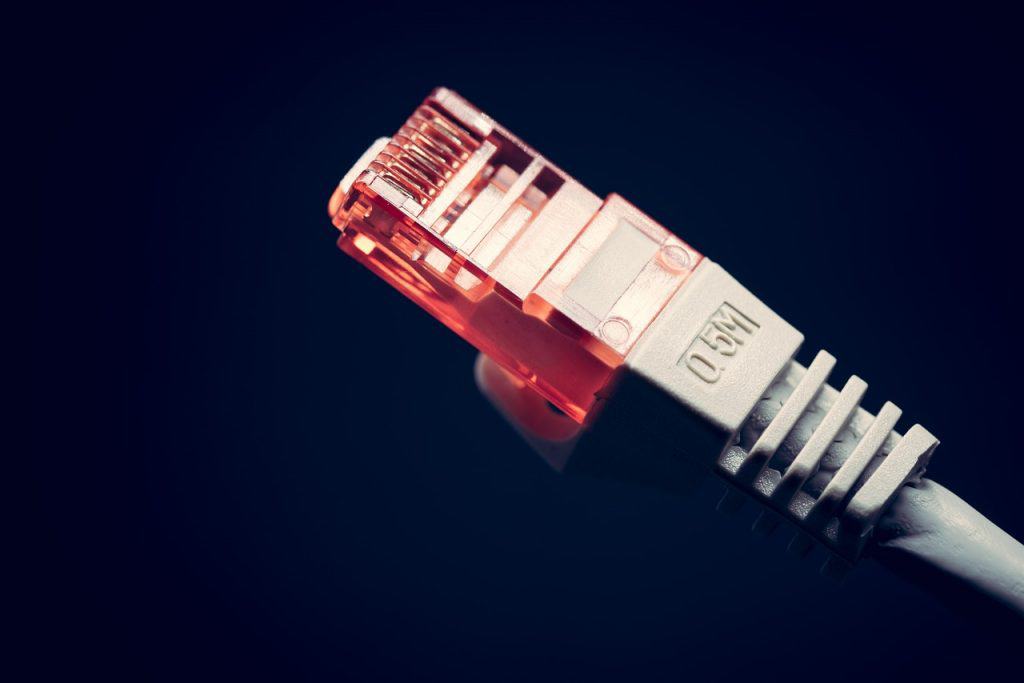
Which is the Best Grade Ethernet Cable for Running Through the Attic?
Ethernet cables are graded by a category number, which is commonly shortened to “Cat 6”, for example. The categories range from Cat 3 to Cat 8, but some also have subcategories, like Cat 5e or Cat 7a.
Choosing the best-grade ethernet cable is essential if you’re running it through the attic. This is because the category indicates several key aspects of the cable. These are:
- Whether the cable is shielded
- Maximum transmission speed
- Operation range
- Maximum bandwidth
When deciding on the best ethernet cable to run through your attic, you first need to consider two things – the speed of your internet connection in your home, and the distance that the ethernet cable needs to run through the attic.
In the majority of home networks, a Cat 5e ethernet cable will be sufficient. This cable can handle a speed of up to 1000 Mbps, which is the equivalent of one Gbit per second.
For most home internet connections, this speed is more than adequate. Nevertheless, if you have exceptional internet at home there is a chance that you may need to upgrade to a Cat 6 cable.
The main difference between Cat 5e and Cat 6 ethernet cables is their maximum bandwidth.
The Cat 5e is designed to operate at a maximum frequency of 100 MHz, while the Cat 6 cable can handle up to 250 MHz
Simply put, this means the Cat 6 ethernet cable can process larger amounts of data simultaneously compared to the Cat 5e.
This also impacts the speed of the cable, with the Cat 6 capable of up to 10 gigabits per second, a tenfold increase on the maximum speed of the Cat 5e.
Despite the obvious improvements that the Cat 6 ethernet cable offers in comparison to the Cat 5e, it’s highly likely that you could use either of these types in your attic and the results would be satisfactory.
- Both the Cat 5e and the Cat 6 are classed as twisted-pair Ethernet cables. This means that they are constructed using a total of eight copper wires, which are twisted in four pairs.
This design makes both ethernet cable types quite flexible, which is useful when you’re running them through the attic and need to ensure that they are safely secured.
The final things to consider when choosing between Cat 5e and Cat 6 ethernet cables are the maximum length and cost.
Both of these cables have a maximum length of up to 100m, for each network segment.
This means that they cannot reach their maximum speed if they are used at lengths that exceed 100m.
There’s very little chance that you will need an ethernet cable that offers over 100m of optimal performance.
In terms of cost, Cat 5e Ethernet cables are considerably cheaper than Cat 6, because of the differences I previously listed. You can refer to the table below to find the ideal ethernet cable for your attic.
| Category Number | Maximum Bandwidth | Maximum Transmission Speed |
| 3 | 16MHz | 10 Mbps |
| 5 | 100 MHz | 50 Mbps |
| 5e | 100MHz | 1 Gbps |
| 6 | 250 MHz | 10 Gbps up to 55m |
| 6a | 500 MHz | 10 Gbps up to 55m |
| 7 | 600 MHz | 100 Gbps up to 55m |
| 7a | 1,000 MHz | 100 Gbps up to 55m |
| 8 | 2,000 MHz | 40 Gbps up to 55m |
How to Drop an Ethernet Cable From the Attic
One of the main advantages of running an ethernet cable through the attic is that it keeps the cable out of sight. It also minimizes the risk of anyone tripping over the cable.
Once you’ve successfully run the cable through the attic, you’ll need to drop it back down to the area where it will connect to your modem.
- The most practical way to drop an ethernet cable from the attic is by running it down the inside of an interior wall. This method is advised as most interior walls are not filled with insulation, so the cable can be easily fed down to the location of the modem.
Firstly, I’d recommend planning the route from the entrance to your attic to the interior wall that you’ve decided would be best for dropping the ethernet cable down.
Check out this YouTube video for more information on running ethernet cables down cavity walls.
You should then measure the distance from the attic entrance to the wall so that you can locate the top of it in the attic.
Carefully move any insulation that covers the top of the interior wall, and look for the joists which line up with the wall you’ve chosen to run the cable down.
Measuring the distance accurately is essential, as you may struggle to find the correct place to drop the ethernet cable down into the interior wall if your measurements are incorrect.
Once you’re certain you’ve found the header of the interior wall, you then need to drill a hole through it. I’d recommend using an auger drill bit with a diameter of 1 inch to ensure it is the right size for the ethernet cable to drop through.
You can now feed the ethernet cable from the attic through the hole that you made in the header of the wall. To save time and effort, it’s a good idea to measure the distance of the hole from the edge of the wall, so that you know where to feed it downstairs.
The final step is to carefully make the hole in the wall downstairs so that the ethernet cable can be gently pulled through and connected to the modem. This hole should be no larger than three inches in height and width, and it can be made using a utility knife. The cable should then be secured using a wall jack.
How to Run an Ethernet Cable Through or Across an Attic
While it may be tempting to run an ethernet cable alongside an already installed electrical wire, this should be avoided. The electrical wire can adversely affect the signal of the ethernet cable due to interference.
Keeping the ethernet cable at least 16 inches from any electrical wire in the attic will ensure that interference doesn’t cause any issues.
Once you’ve found the ideal place to run the ethernet cable through the attic, keeping it hidden away so that it won’t be a hazard, you should install a series of cable loops to the joists.
Ideally, the ethernet cable should be run along joists at shoulder height. The cable loops should be stapled onto the wood, and then the ethernet cable can be run through them.
If you require more information about running electrical wire across an attic be sure to check out this article.
Best Ethernet Switch
After choosing the best ethernet cable to run through your attic, you’ll then need to acquire an ethernet switch. This device is often confused with a router, but in reality, it is used for a different purpose.
A good quality ethernet switch is used to create networks, using several ports to link devices in the local area network (LAN).
If you use multiple devices to access the internet, perhaps for browsing, streaming, or gaming, an ethernet switch is a great tool for linking them and ensuring that you get the best possible speed and performance.
Related Questions
Are ethernet cables resistant to heat?
Ethernet cables boast exceptional heat resistance. In addition to being durable and strong, they are also resilient, which means they can be used in cold or warm temperatures without easily breaking.
Can you run an ethernet cable through a vent?
Running an ethernet cable through a vent is not advised. It’s much safer and more practical to run the cable through an interior wall, as the vent is designed for the passage of air and not for electrical cables.
Do ethernet cables achieve faster internet than Wi-Fi?
It’s generally accepted that ethernet cables are faster and more reliable than Wi-Fi signals. This is because the data is transmitted through the cable, rather than via wireless signals.
Wi-Fi is arguably more convenient due to the lack of wires it requires, but ethernet cables are more secure.





